Review of UIU Plug-ins 2.0 Command Line switches
UIUPrep is a flexible application that can be run in any WinPE environment.
Requirements:
- The target machine, booted into a Windows PE environment.
- This is usually already present and accounted for by the process which you perform your OSD operations in environments like MDT, SCCM, Ghost, etc...
- To have applied a sysprepped base image to that target machine, and that machine has not booted into windows mini-setup yet.
- UIUPrep must run on the machine while it is booted into WinPE, it will affect the offline OS which must already be applied.
- An accessible UIU repository.
- Network share
- Local media
- SCCM Distribution point package
- “UIU repository” consists of the following directories (created by the UIU) in the location chosen in which to install the UIU repository, (typically consisting of):
- Amd64
- Uiuprep.exe (64bit)
- X86
- Uiuprep.exe (32bit)
- Custom
- Custom drivers that need to be installed on all machines should be included here.
- Repository
- Driver database version files
- For example: DB-18-04-01.udb
- Uiuprep can be called to use a specific database version if desired. All available versions are stored in this directory.
- File repository for the drivers in the database; represented by a multitude of subdirectories.
Usage:
While the target machine is running in a Windows PE session, and after you have applied an image to it using any method (DISM for example), you can call UIUPrep.exe from the command line to install the necessary drivers for that machine.
The following command should be added following the OS deployment step (in accordance with the deployment solution); usually replacing the native "apply drivers" step in the task sequence.
Example Run Command syntax:
\\server\share\uiu\x86\uiuprep.exe –run –licensekey “XXXXXXX-!v4!Company-XXXXXXXXXXXXXXXXXXX” –signeddriversonly –custompath “\\server\share\uiu\custom”
-or-
\\server\share\uiu\%PROCESSOR_ARCHITECTURE%\uiuprep.exe –run –licensekey “XXXXXXX-!v4!Company-XXXXXXXXXXXXXXXXXXX” –signeddriversonly –custompath “\\server\share\uiu\custom”
Example syntax SCCM “Run Command” task (with UIU Package selected as reference):
%PROCESSOR_ARCHITECTURE%\uiuprep.exe -run -licensekey "XXXXXXX-!v4!Company-XXXXXXXXXXXXXXXXXXX"
This also requires that an SCCM (UIU) package be associated with the Run Command Line task element.
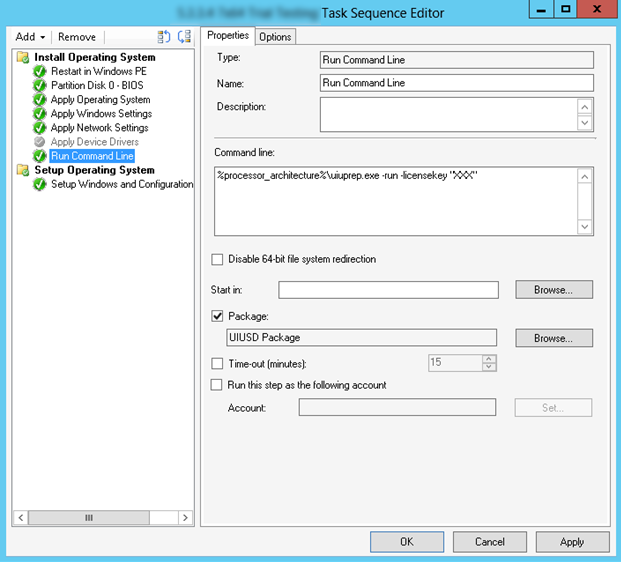
For additional information on implementing the command line with SCCM, please contact
UIU Support.
